
October 28, 2025
Partnership ads are one of the easiest ways to run ads through a creator or influencer’s profile while keeping full control of the campaign inside your Meta Ads Manager.
Here’s how to set them up from start to finish in UNDER 5 minutes:
Before you start building the ad, make sure you have this info from your partner or influencer:
That’s all you need to get started! You don’t need their login or any business manager access.
1. Navigate to the ad level inside of the campaign you’d like to create your partnership ad for, then either duplicate an existing ad, or create a new ad from scratch.

2. Once inside your new ad, locate the Partnership Ad section (usually near the top of the page)

3. Turn on the Partnership ad toggle, and click the Select Partnership button
a. Under Identities, tap the edit button and select the second identity that you’d like to partner with for the ad.
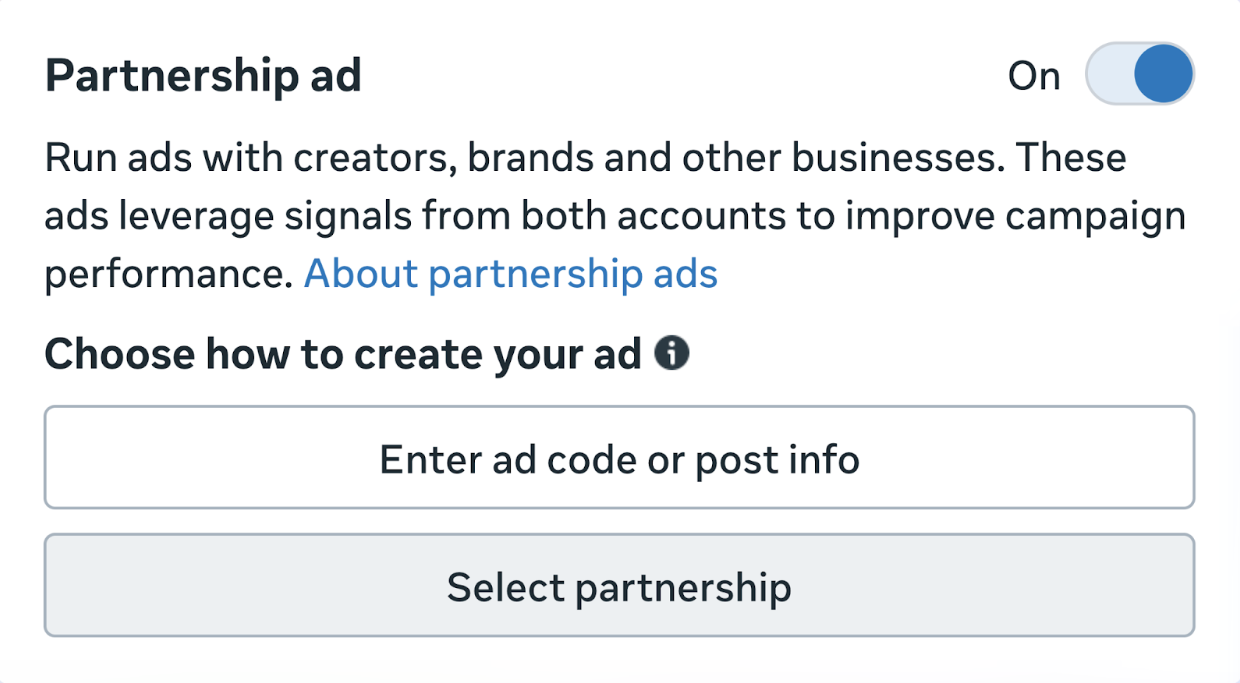
4. Once inside of this page, find the Add partnership button in the top right corner, and Search a creator’s Facebook Page or Instagram account.
a. Select the business asset (page) you’d like to form the partnership with (usually this is your/your client’s branded page)
b. Review your request
c. Send!

This sends a request for permission so you can use their profile in your ads.
After sending the request:
Tell them to click it and approve the request. Once they do, you’ll see their profile available under the Identity section in Ads Manager, and you can officially launch the ad through their handle!
After your influencer approves:
The ad will now appear on Instagram as if it’s coming directly from your influencer’s account in collaboration with your branded handle, which boosts credibility, trust, and performance!
Quick Recap
✅ Get their Instagram handle + Facebook Page name
✅ Request access under Identity → Partnership Ad
✅ Copy and send them the approval link
✅ Wait for them to approve, then launch the ad!
See all
